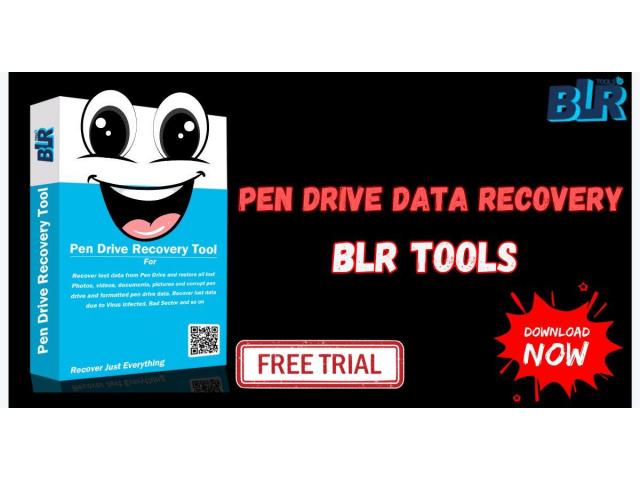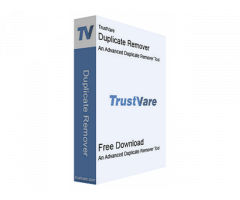BLR Pen Drive Data Recovery Software is a powerful and easy-to-use tool designed to help users recover lost, deleted, or corrupted data from pen drives, USB drives, external hard drives, memory cards, and other types of storage devices. Whether files were accidentally deleted, lost due to virus attacks, corrupted due to improper ejection, or damaged by unexpected power outages, this software offers a reliable and efficient solution for restoring your valuable data.
Here are the simplified steps to use BLR Pen Drive Data Recovery Software:
Step 1: Download and install BLR Pen Drive Data Recovery Software from the official website, then open the program.
Step 2: Plug your pen drive, USB drive, or other storage devices into your computer.
Step 3: Choose the connected device from the list and click on Scan. Select between Quick Scan or Deep Scan, depending on the severity of your data loss.
Step 4: After scanning, preview the recoverable files, then select the ones you want to recover.
Step 5: Choose a different location to save the recovered files and click Recover to restore your data.